Social media consumption is on the rise, and it’s partly due to how easy it is to create high-quality videos and photos even without a video editing app. When over half the world’s population is using social media and advancements in technology, it’s no wonder you do your video editing on an iPhone!
In fact, you no longer need expensive equipment and costly camera crews capturing footage for you to share with the world. Nowadays, you just need some iPhone videography accessories and a solid understanding of how video editing works to create stellar video content.
Keep reading to learn five tips on how your edit videos on your iPhone and take your video content to the next level.
- Use the Photos App
One of the easiest and quickest ways to make edits is to use the Photos app. Select the video from within the app, and you’ll be presented with options to make edits, such as adjusting the brightness, contrast, and tint. Once you finish making your edits, they will save automatically to your library.
- Use the Free Video Editing App iMovie
All Apple systems have iMovie installed. It’s a free video editing app that offers more tools than other simple, free editors. With this app, you can add titles, text overlays, transitions and other creative elements to take your content to the next level.
The added benefit of using iMovie is that because it integrates with all your Apple devices, you can begin editing on your phone and transfer it to a MacBook or other Mac device when you have more time to spend on it.
- Use Other Third-Party Apps
Additionally, you can use other third-party apps that are iOS compatible to edit videos on your iPhone. This includes programs like Adobe Premiere Rush, which offers similar editing tools like iMovie and Final Cut Pro.
- Pay Attention to the Camera Settings
No matter how good your editing skills are, you must always pay attention to the camera settings to create your ideal video. Oftentimes, iPhones can revert to their default settings, which may not be the best for your video.
Generally, you want to shoot your video content at 30 fps or 4k, especially if you want to incorporate slow motion. Even if it takes up more memory, you’ll have more high-quality frames to work with. Additionally, it pays always to use exposure lock and focus. These help to avoid the dreaded drifting and other issues for each shot.
- Use the Proper Sound Effects and Music
Sound effects and background music are two of the most important parts of any video that help give it an emotional charge. It’s also something that’s always done post-production but may be challenging to complete on an iPhone.
If it’s too challenging, it pays to hire a video editor to get the sound effects and background music to match the exact frame you want for the mood you want your audience to experience.
Cutting, editing and previewing your footage is also something that’s much more challenging but possible to complete on your iPhone. The only real difference is that you’ll be using your touchscreen instead of a mouse and keyboard.
Video Editing on Your iPhone
As you can see, video editing on your iPhone is entirely possible with the right tools. You use free tools like the Photos app for simple edits or iMovie for something a little more complex. You can also use other paid programs for advanced editing features like Adobe Premiere Rush or Final Cut Pro.
The key to video editing success on your iPhone lies in finding the right software, paying attention to your camera settings and using the right music.
If you found this post insightful, check out some of our other recent blogs!




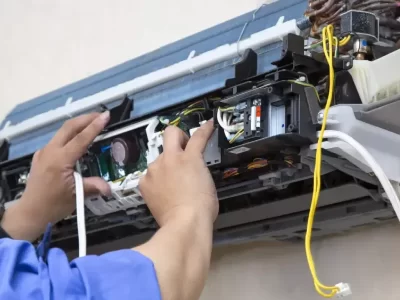







Comments