With working from home becoming the new normal, one of the challenges of this work environment is filling out paperwork.
To preserve the layout of a document to send to remote team members or customers, you may need to convert the file into PDF. After all, the PDF file format has universal compatibility and can be opened by most modern browsers. The problem is that when you send the PDF to people for filling out a form, they can’t do so if it’s not editable.
The best solution is the simplest. Why not create a fillable PDF file?
You can create a pdf with fillable forms with PDF editing software. Some of the tools are even free! Let’s look at how to create a file in three ways.
1. Adobe Acrobat
First is the big daddy of PDF editing software: Adobe Acrobat. PDF has become the de-facto standard for fixed-format e-documents thanks to Adobe releasing it as an open standard in 2008.
Adobe Acrobat has some of the best and most extensive features to support its original creation. You can make a fillable PDF directly or convert a Word document to a PDF and make it fillable.
You can even convert a scanned paper document or a picture from your smartphone into a PDF file. Acrobat can extract the text and turn the image file into a PDF using optical character recognition technology. From there, you can make the PDF fillable using this powerful software.
You can’t go wrong with Adobe Acrobat as the PDF editor of choice for use in your business. But for individual use, you might find the price a bit steep. No worries, you can check out the next item on this list.
2. Free PDF Editors
While Adobe Acrobat comes with a free 7-day trial, you probably want to use a PDF editor longer than that but don’t have the budget.
Thankfully, there are outstanding and, more importantly, free PDF editors that allow you to create PDF fillable forms. If you can’t afford Adobe Acrobat, the free alternatives can also edit, fill in, convert, or sign PDF files.
Examples of free PDF editors include EaseUS PDF editor, Soda PDF, and Nitro Pro. If you like using them and would like to unlock more features, you have the option to upgrade to the premium version. Upgrading is typically more affordable than an Adobe Acrobat subscription.
3. Create a Fillable PDF Form With Web-Based Tools
Online PDF editors are usually free. You don’t need to download and install anything if you’re concerned about viruses or scam software. All you need is your trusty browser and an internet connection.
First, you need an existing PDF file to upload. Some web-based tools also allow you to create or convert documents to PDF. You can even convert HTML webpage content to PDF format using C# create PDF.
Once the file is uploaded, you can use the online editor to make it fillable. Once you’re satisfied with editing the file, you can download it. The downloaded version is now a fillable PDF file.
Boost Workflow Efficiency With Fillable PDF
Even in this work-from-home era, there’s no escaping from the humdrum of filling out paperwork. Create a fillable PDF file that you can share with your customers or colleagues to simplify your workflow.
Did you enjoy this post? Please check out our website for more articles about technology, finance, and other helpful topics.



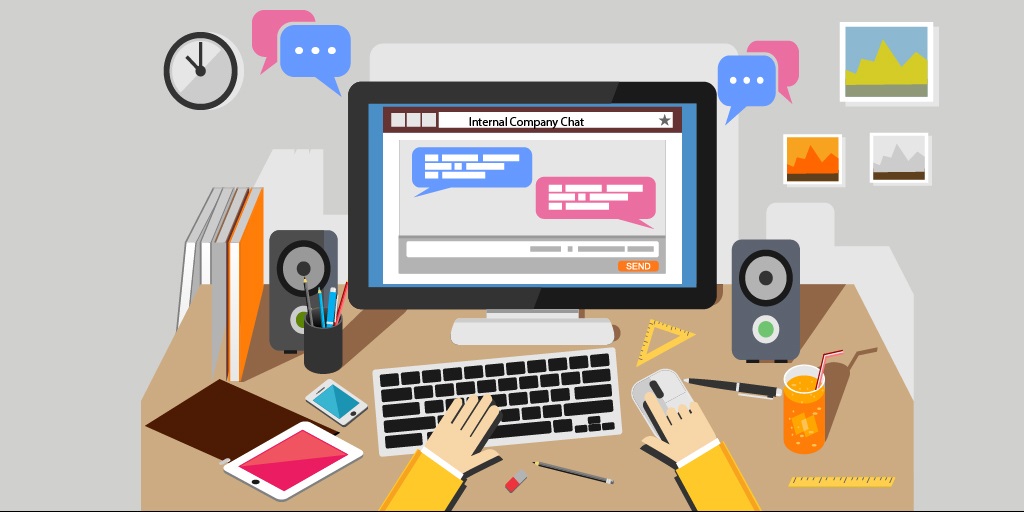



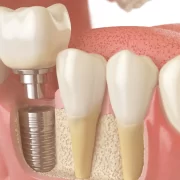


Comments