Did you know that there were over 3 billion phishing emails being sent out to users daily?
You may think your computer has a virus if you suddenly start receiving a large number of SPAM emails, or if your contacts tell you they are receiving SPAM from your email address.
Spam emails can be very annoying and consume your time and energy if you don’t take steps to protect yourself. In this article, we are sharing some advice on recognizing viruses from email, and what to do if you’ve been affected. Read on for all the need-to-know!
Email Virus: How It Affects Computers
An email virus is a computer virus that is spread through email attachments and messages. They are serious and destructive. They can infect your computer and spread to other computers in your contact list.
These viruses are usually created to steal personal information or to send spam emails. They also can delete files and corrupt databases.
The email may look like it’s from a trusted source, but when the attachment is opened, it releases the virus onto the computer. The virus can then spread to other computers on the same network. Email viruses can also spread when people click on links in email messages that take them to infected websites.
Preventive Measures
There are a few steps you can take for virus prevention. It is ideal that you regularly change your passwords for all your email accounts and make sure to use a strong, unique password for each account. Also, keep your anti-virus software up-to-date and run regular scans to help keep your computer safe from future attacks.
There are a few steps to prevent viruses from spreading. Be sure to notify anyone who may have received emails from you before you knew you had a virus so they can take steps to protect their own computers. One way to prevent email viruses is by sending and receiving end to end encrypted emails.
How to Get Rid of an Email Virus
If you have an email virus, you can do a few things to get rid of it. First, you can try running a virus scan with your anti-virus software. If that doesn’t work, you can try deleting the email from your account and then running a virus scan. You can also try forwarding the email to your anti-virus provider.
Finally, if all else fails, you can contact your email provider and ask them for help.
Clean Your Computer Now!
If you think you may have a virus, it is important to act fast. Luckily, it’s easy to spot an email virus when you know the signs and what to look for.
Disconnect from the internet and disable email. Scan your computer with an antivirus program and delete any infected files.
If you have a lot of important files, you may want to back them up before you delete them. Finally, change all of your passwords.
For more technology tips and information, check out our blog post!



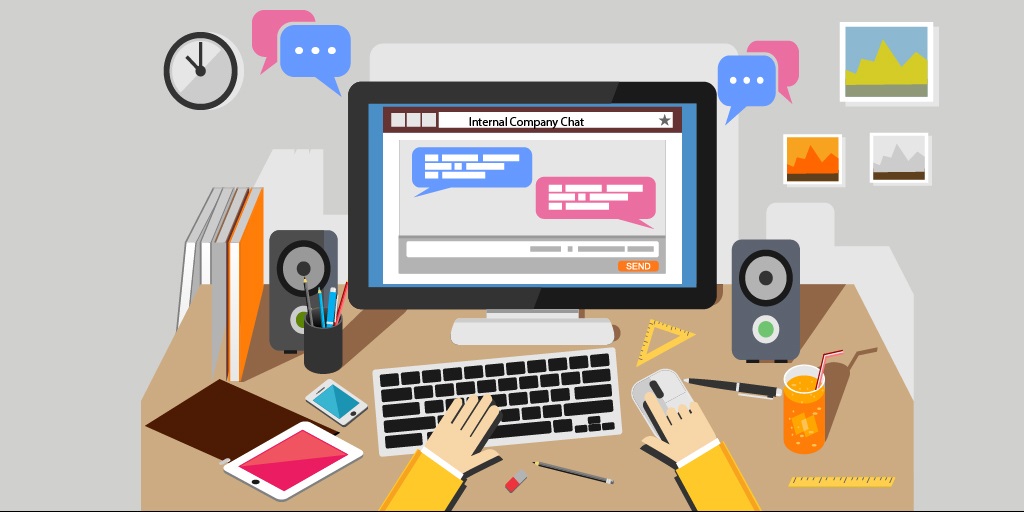



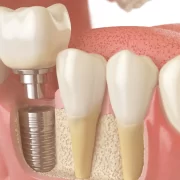


Comments