In today’s digital age, the majority of business applications rely on database management systems (DBMS) to function properly. Therefore, it is crucial to carefully consider the choice of DBMS and be prepared to upgrade if the current system no longer meets business requirements. While SQLite is a popular option for individual applications due to its simplicity and affordability, it falls short in terms of data sharing across multiple applications or users and handling large amounts of data. To address this limitation, companies and organizations often need to migrate from SQLite to more robust DBMS, such as PostgreSQL. In this article, we will outline some useful tips for migrating an SQLite database to PostgreSQL.
Manual SQLite to PostgreSQL Database Migration
ExportingSQLite database into CSV files and then importingdata into PostgreSQL database is the most straightforward approach to database migration. This procedure can be implemented through the following statements being run from SQLite command processor:
sqlite> .headers on
sqlite> .mode csv
sqlite> .output data.csv
sqlite> SELECT * FROM mytable;
sqlite> .quit
After exporting the data to a CSV file, it can be imported into PostgreSQL by utilizing the pgloader tool, which automates the data migration process. Nevertheless, it is essential to be mindful of certain nuances that require special attention, such as converting particular types, such as BLOB to BYTEA, and datetime to timestamp, as well as handling diverse methods of escaping strings.
SQLite to PostgreSQL Converters
An even more effective way to migrate from SQLite to PostgreSQL is to utilize commercial software that can automate the entire conversion process with just a few clicks. The SQLite to PostgreSQL converter is an advanced tool that offers the necessary features for a highly efficient database migration. It supports all current versions of PostgreSQL servers on Linux/Unix and Windows, as well as DBaaS variations (such as Heroku, Azure, and Amazon RDS), and enables modification of the resulting table structure during migration.
The SQLite to PostgreSQL converter has a user-friendly, wizard-style graphical interface that walks users through every step of the database migration process:
- Select either to migrate SQLite database to PostgreSQL directly or export it into PostgreSQL script file (may be a workaround when there is no direct connection to the target database server)

- For ‘Migrate to PostgreSQL server directly’ scenarioyou have to specify PostgreSQL connection settings.
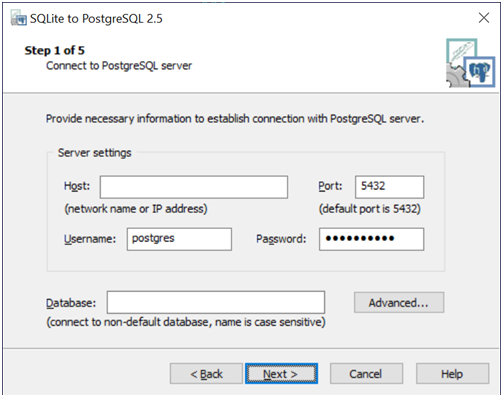
- Then select SQLite and PostgreSQL databases and the log file to enable logging. Existing PostgreSQL database may be overwritten, merged or synchronized.
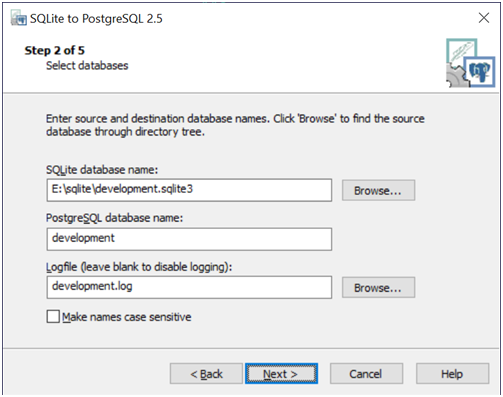
- Specify the PostgreSQL schema, encoding and migration settings.
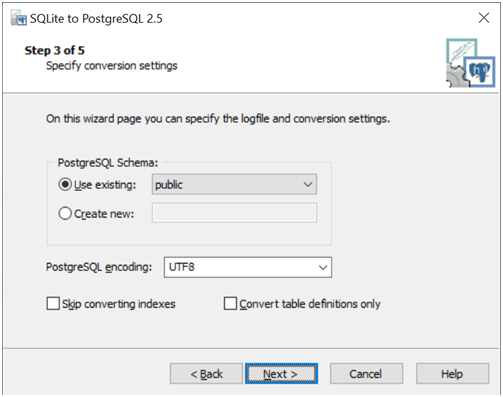
- Select tables of the SQLite database to migrate into PostgreSQL format.
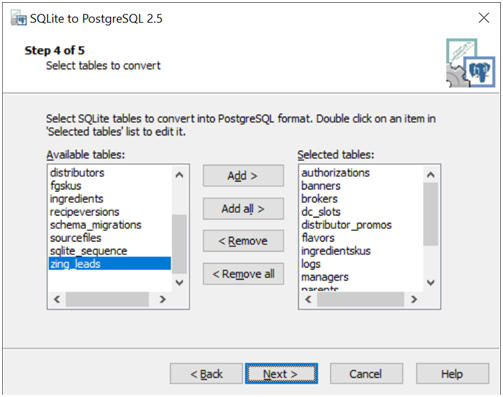
After entering all this information,the database migration process will run.
After the SQLite to PostgreSQL Database Migration
No matter which method is chosen for database migration, it is essential to validate the correctness of the migrated data before deploying the target database in production. To ensure a successful migration process, follow this checklist of steps:
- Firstly, plan the migration carefully. This phase involves selecting the appropriate tools and frameworks to automate the migration process and determining the order of data migration.
- Secondly, test the migration on a small dataset to diagnose and resolve any issues that may arise before migrating the entire database.
- Thirdly, make a backup of the original database before starting the migration to ensure the original data is not lost in case of any issues or unexpected behavior of migration tools.
- Fourthly, closely monitor the migration process to ensure the performance of the database and the accuracy of the data after the conversion is completed.
- Lastly, document the migration process by recording all migration actions, any issues encountered, and how they were resolved.
In summary, moving an SQLite database to PostgreSQL demands meticulous planning, testing, and monitoring. While exporting data to CSV and utilizing the pgloader tool may be a viable solution, utilizing commercial software such as SQLite to PostgreSQL converter can enhance the process’s efficiency. Whatever method is employed, it is crucial to verify the migration outcome and document the process. Interested parties can refer to the vendor’s official website to obtain further information on the SQLite to PostgreSQL converter.





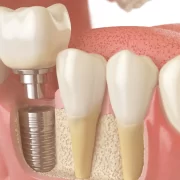



Comments